🕸
css | everyting for font
January 27, 2022
- 계속해서 추가됩니다.
이 페이지를 보면 알 수 있는 것
1. 웹 폰트 적용
2. 웹 폰트 굵기 적용
— 웹 폰트 적용
Google Font https://fonts.google.com/
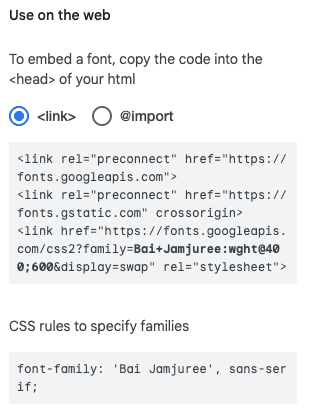
- 링크 태그로 해당 웹폰트 가져오기
<head>
<link rel="preconnect" href="https://fonts.googleapis.com">
<link rel="preconnect" href="https://fonts.gstatic.com" crossorigin>
<link href="https://fonts.googleapis.com/css2?family=Bai+Jamjuree:wght@400;600&display=swap" rel="stylesheet">
</head>- css 적용하기
body {
font-family: 'Bai Jamjuree', sans-serif;
}— 웹 폰트 굵기 적용
-
link태그의 href속성에 wght@400;600 지정을 해주어야 함.
-
웹 폰트 적용
.font {
font-weight: 600;
}